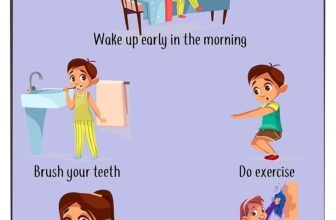How to Create YouTube Videos Using AI

How to Create YouTube Videos Using AI: A Step-by-Step Guide
YouTube is one of the most powerful platforms for content creators, offering immense opportunities to grow an audience and even generate revenue. However, creating engaging videos consistently can be time-consuming and requires various skills, such as scriptwriting, video editing, voiceovers, and thumbnail design. Thankfully, AI technology has made it easier than ever to create YouTube videos with minimal effort.
In this guide, we’ll walk you through the entire process of creating high-quality YouTube videos using AI tools. Whether you’re a beginner or an experienced content creator, leveraging AI can streamline your workflow and help you produce content faster.
Step 1: Choosing the Right AI Tools for YouTube Video Creation
Before you start, it’s important to choose the right AI-powered tools for different aspects of video production. Here are some of the best AI tools available:
1. AI Script Writing Tools
Creating a compelling script is the foundation of any successful video. AI-powered tools can generate engaging scripts based on the topic you choose.
- ChatGPT (OpenAI) – Generates high-quality scripts based on prompts.
- Jasper AI (Jasper) – Helps create engaging video scripts and marketing content.
- Rytr (Rytr) – AI-powered writing assistant for creating video scripts.
2. AI Voiceover Tools
If you don’t want to use your own voice, AI-generated voiceovers sound more natural than ever.
- Murf AI (Murf) – Provides realistic AI voices with different accents and tones.
- Speechelo (Speechelo) – AI-based text-to-speech tool for natural-sounding voiceovers.
- LOVO AI (LOVO) – Offers human-like AI voices for content creators.
3. AI Video Editing and Creation Tools
Instead of spending hours editing videos, you can use AI-powered platforms that generate videos from scripts or text inputs.
- Pictory (Pictory) – Converts text into engaging videos with stock footage and voiceovers.
- Synthesia (Synthesia) – Allows you to create videos with AI-generated avatars.
- Runway ML (Runway) – AI-based video editing software with smart tools.
4. AI Thumbnail and Graphics Tools
Eye-catching thumbnails are essential for YouTube success. AI can generate stunning thumbnails quickly.
- Canva AI (Canva) – AI-powered design tools for thumbnails and graphics.
- Adobe Firefly (Adobe) – AI-driven image creation for unique thumbnails.
- Remove.bg (Remove.bg) – AI background remover for creating professional thumbnails.
Step 2: Planning Your Video Content
Even with AI tools, planning is crucial for a successful YouTube video. Here’s how to organize your content effectively:
- Select a Niche: Choose a topic that aligns with your expertise or interest. Examples include tech reviews, finance tips, motivational content, and educational videos.
- Research Trending Topics: Use AI-powered tools like Google Trends, TubeBuddy, or vidIQ to find trending topics.
- Outline Your Script: Break down the video into sections, introduction, main content, and conclusion. Use AI writing tools to generate ideas and refine your script.
Step 3: Generating the Script with AI
Now that you have a topic, you can create a script using AI:
- Use ChatGPT or Jasper AI to generate an initial draft based on a brief prompt.
- Refine the script by adjusting tone, length, and adding personal insights.
- Check for engagement factors like hooks, storytelling elements, and calls to action.
Example Prompt for AI Script Generation:
“Write a 5-minute YouTube video script about the top 5 AI tools for video editing. Make it engaging and include a strong call to action.”
Step 4: Creating AI-Generated Voiceovers
Once your script is ready, generate a voiceover using AI-powered tools:
- Paste your script into Murf AI or Speechelo.
- Select a voice that matches your brand’s tone (male/female, energetic/calm, etc.).
- Adjust speech settings like pitch, speed, and emphasis for a natural flow.
Step 5: Generating the Video Using AI
Using AI-based video generators like Pictory or Synthesia, you can quickly transform your script into a video:
- Upload or paste your script into the AI video generator.
- Select video styles (stock footage, animated visuals, or AI avatars).
- Customize the visuals with stock videos, AI-generated avatars, and background music.
- Sync the AI voiceover with the visuals.
Step 6: Editing and Enhancing the Video with AI
After generating the video, fine-tune it using AI-based video editors like Runway ML or CapCut AI:
- Trim unnecessary parts and adjust timing.
- Add AI-generated subtitles for better accessibility.
- Apply transitions, effects, and enhancements.
Step 7: Designing AI-Generated Thumbnails
A captivating thumbnail increases click-through rates. Use AI tools to design professional thumbnails:
- Use Canva AI or Adobe Firefly to create eye-catching thumbnails.
- Incorporate bold text and contrasting colors.
- Remove background with Remove.bg for cleaner visuals.
Step 8: Uploading and Optimizing the Video
Before publishing your AI-generated video, optimize it for search and engagement:
- Craft an SEO-friendly title using keywords.
- Write a compelling description with relevant links.
- Use AI-generated tags from vidIQ or TubeBuddy.
- Schedule posting for peak hours (YouTube Analytics helps find the best times).
Step 9: Promoting and Growing Your YouTube Channel
AI doesn’t just help with video creation; it can boost your channel’s reach too:
- Use AI-generated captions for accessibility.
- Leverage AI chatbots like ManyChat for audience engagement.
- Analyze performance with AI-based analytics (YouTube Studio, TubeBuddy).
- Repurpose AI-generated videos into Instagram Reels, TikToks, or blog posts.
AI has revolutionized YouTube video creation, making it easier for creators to produce high-quality content without technical skills. Whether you’re a beginner or a seasoned creator, leveraging AI-powered tools can help you create engaging videos quickly and efficiently.
Start experimenting with AI today and see how it transforms your YouTube journey. Happy creating! image/flickr